Once
you have
purchased
the
Dominate
Checkout
Suite from
the WordPress Marketplace,
follow
these
steps to
install
the WooCommerce Extension
properly:
- Download the WooCommerce Plugin from the Wordpress Domiante Open-Source Checkout Suite Page or from the Dominate admin panel -> Connection tab -> click on the Download extension button.
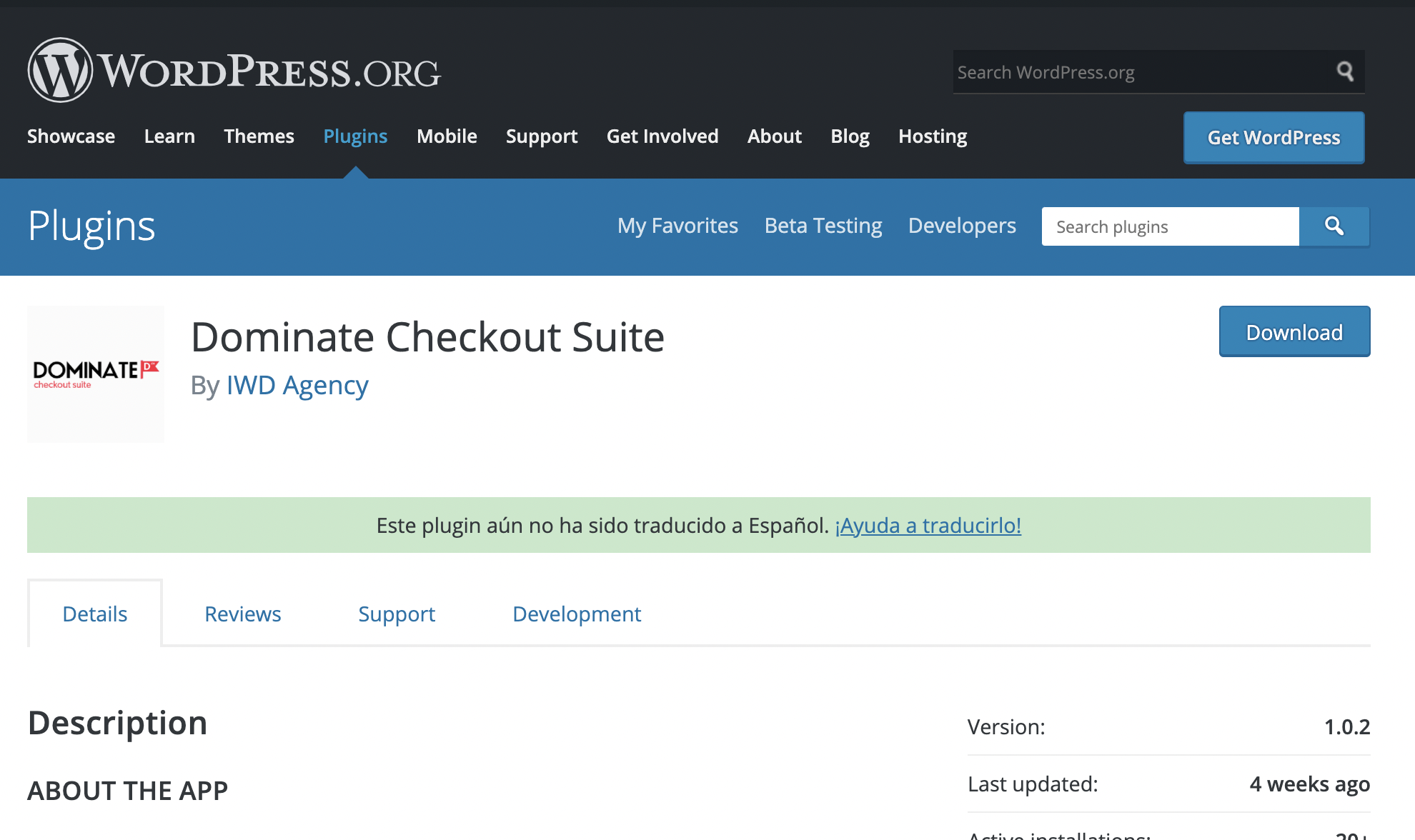
- Once you've downloaded the WooCommerce Plugin file, access to your WordPress Admin Panel, and click the Plugins Option.
- Select Add New button
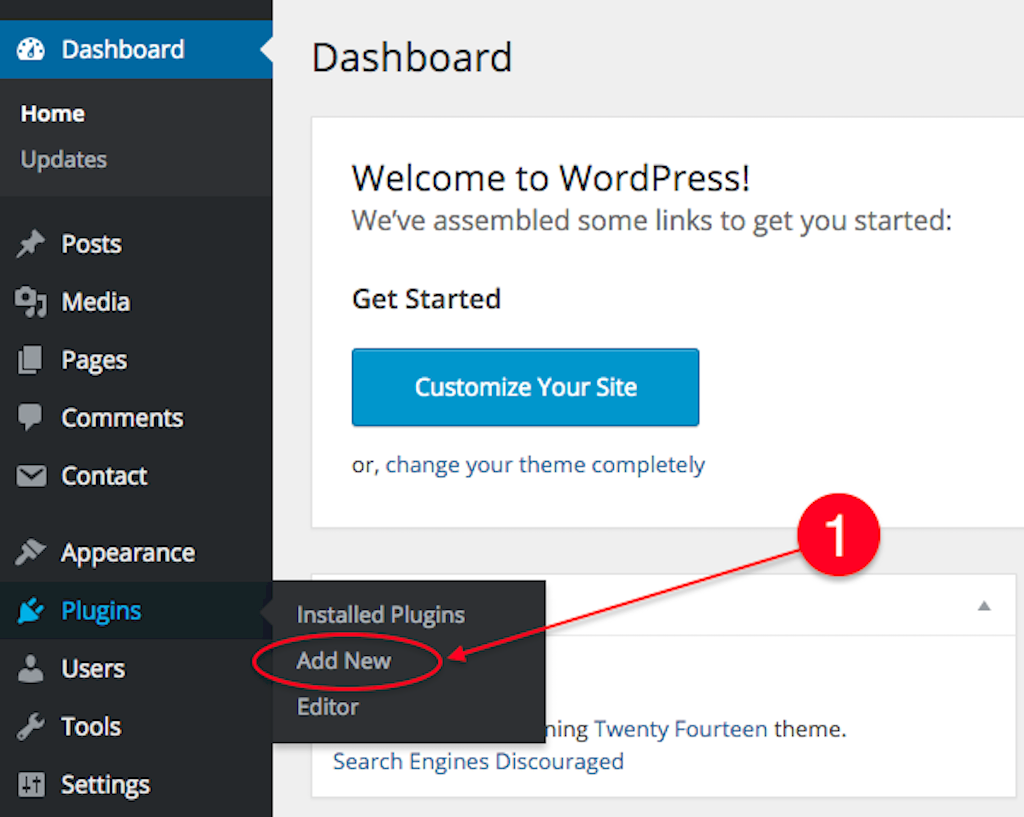
- Once on the Plugins page, locate and click the Upload Plugin button:
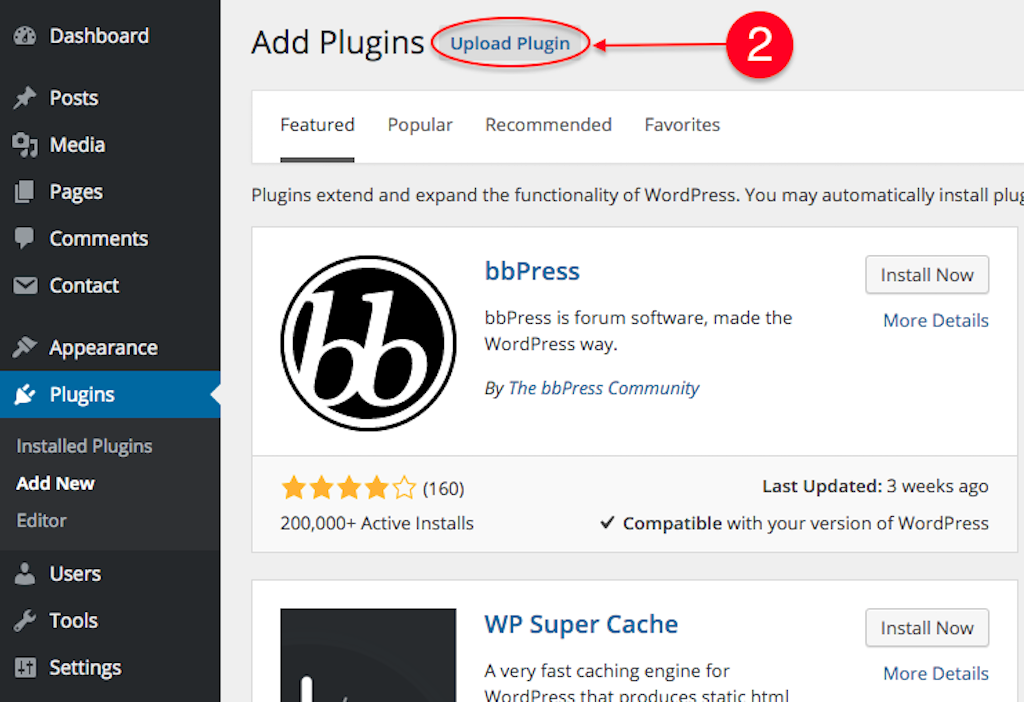
- Now browse your Dominate Checkout file on your computer and click the Save button.
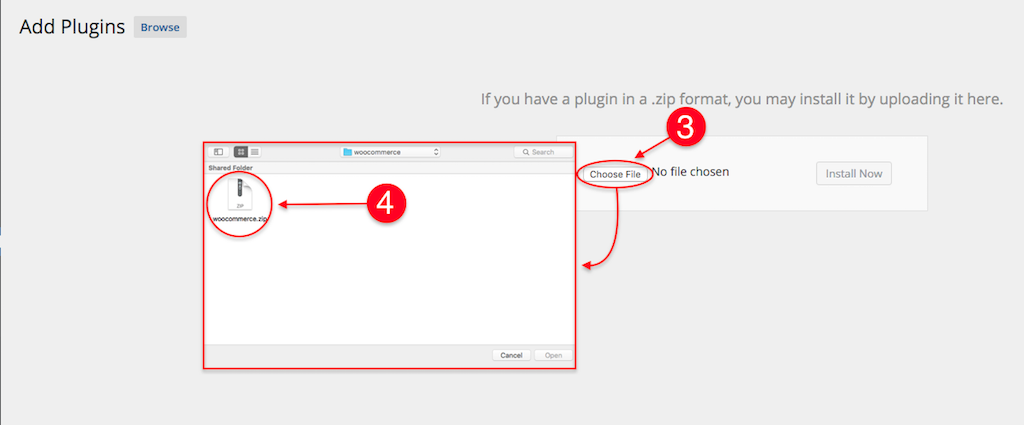
- Once done, click the Install Now button and wait till the process ends. Don't forget to Activate the plugin as soon as it's installed!
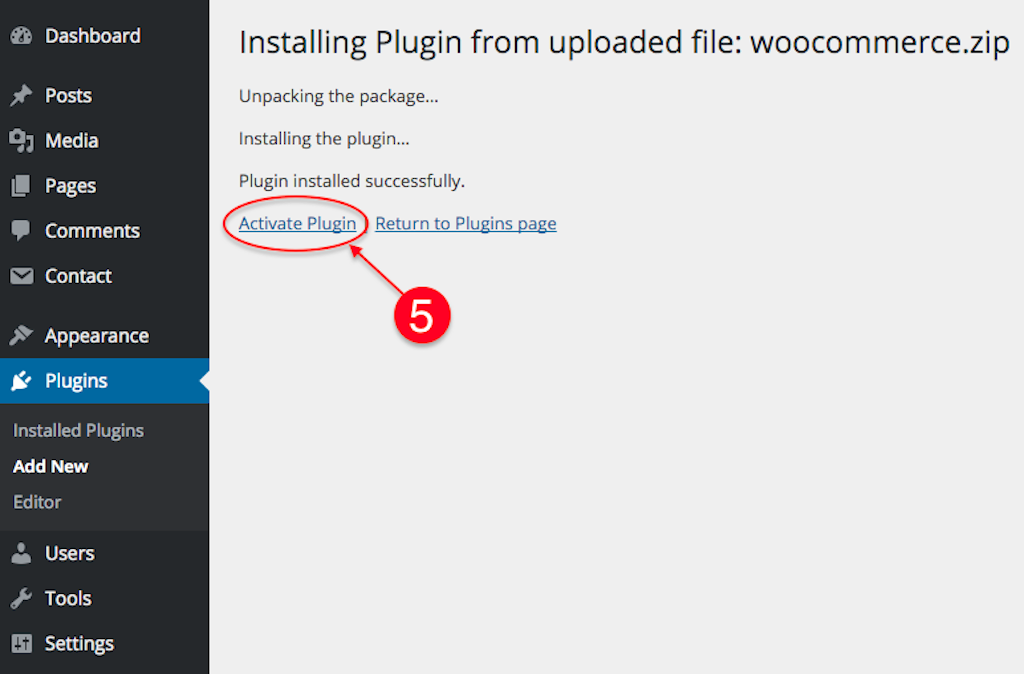
- Make sure your site uses a
secure
connection! Then
the extension will not work
properly without
HTTPS.
Product Support
If you need assistance
configuring your
Dominate Checkout account
or Dominate Checkout
Extension, please send us
an email to support@dominate.co.


