How to Configure PayPal Express Payments on your checkout page?
The Dominate Checkout Application allows you to configure and use Express Payments via the PayPal Payment Processor.
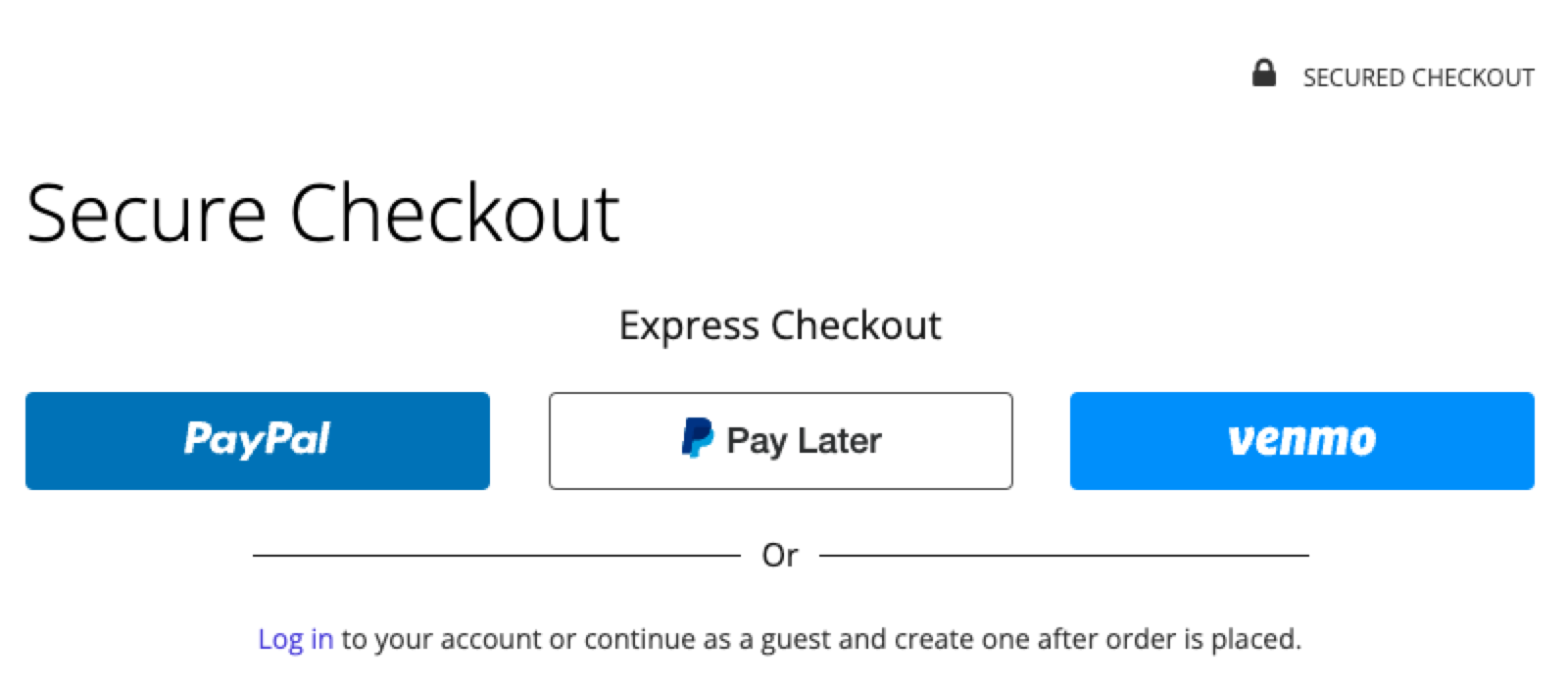
Please follow the steps below to configure PayPal Express Payments:
- Sign in to your Dominate Checkout account.
- Access your preferred Store.
- Navigate to Payments -> PayPal ->Customize section -> Configure Express Payments.
- Select the Express Payments you want to Allow/Disable from the multi-select box.Note: All available Express Payment Methods are allowed by default.
- Click the Save button.


