Installation Guide for the BigCommerce Dominate Checkout
The Connectors or Extensions allows
your BigCommerce store to display the Dominate Checkout
on your site and to communicate with the Dominate Checkout platform. In short, it will display
the Dominate Checkout-page on your end and help
your store's orders to be up to date with its
latest payment status.
Follow these steps to install the Dominate Checkout Suite on BigCommerce:
- Browse on the BigCommerce Marketplace the Dominate Checkout Suite Addon, or click on the Get App button in your preferred store settings.
- Install the Addon.
- Copy and Paste your API Key under the Connector Configuration -> API Key option at your Dominate Settings on your BigCommerce platform. You can find your API Key on your Dominate.co Store Settings -> API Key option.Note: For instructions on how to get your API Key and Secret click here.
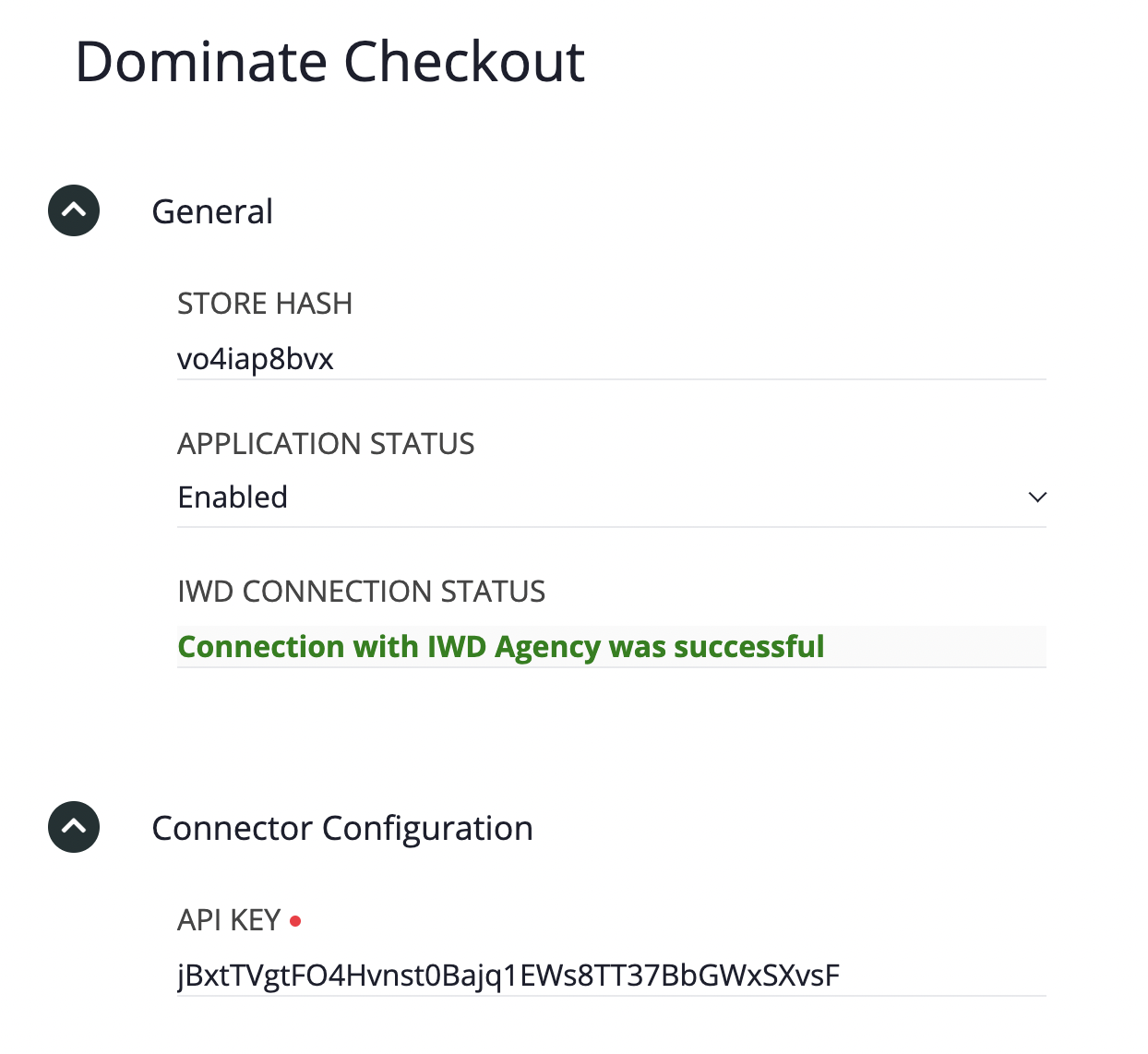
- Enable the Dominate Checkout Suite by changing the status of the Application Status dropdown. Make sure the Dominate Connection Status is successful before turning on the Addon. It will replace your default checkout with Dominate's.
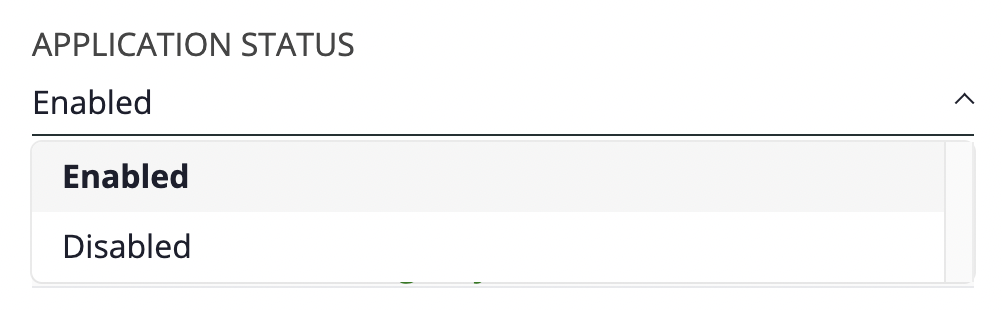
- Click on the Save button.
Product Support
If you need assistance configuring your Dominate Checkout account or App, please send us an email to support@dominate.co.


