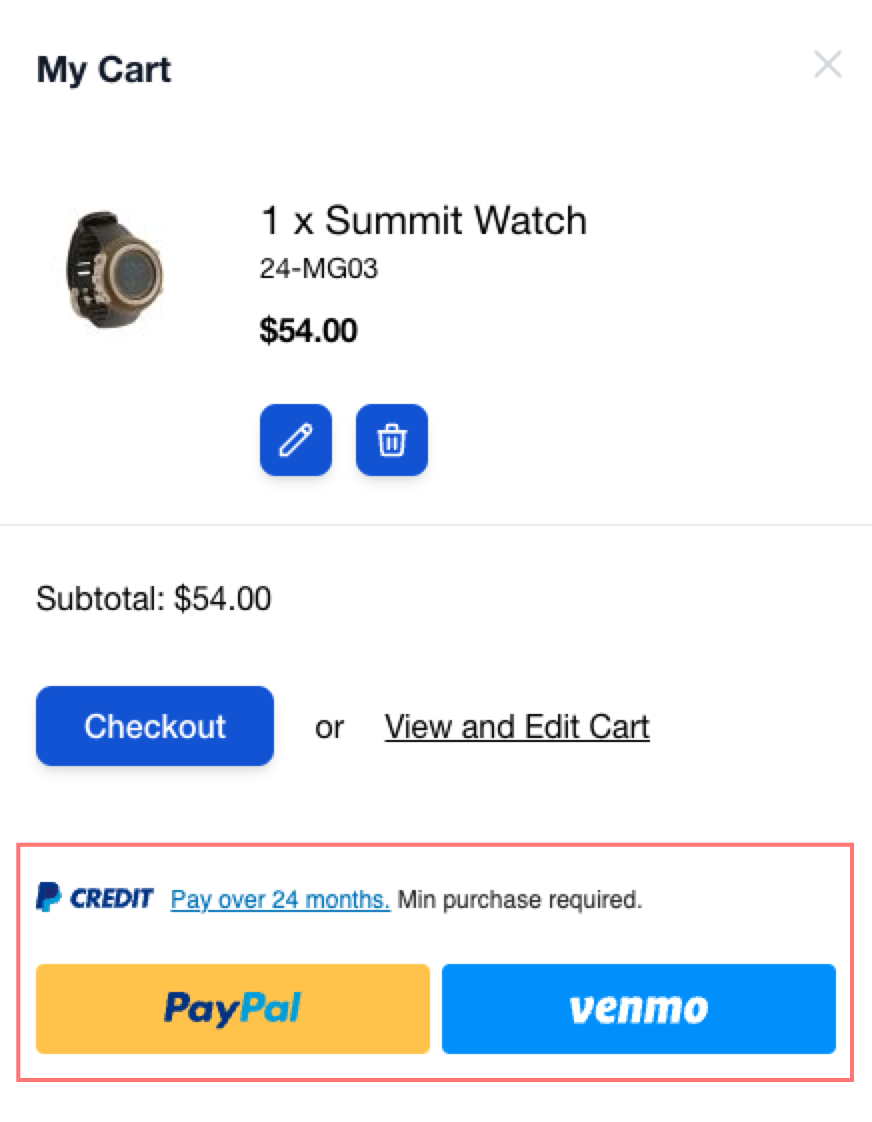Make your Dominate Checkout integration fully compatible with the Hyvä theme
You can configure your Magento 2 website with the installed Hyvä theme to be fully compatible with the Dominate Checkout application in two simple steps:
- Install and configure Hyvä Theme Fallback extension by adding a Dominate checkout page URL path (checkout_page/index) to the Magento 2 Admin Panel -> Stores -> Configuration -> Hyva Themes -> Theme Fallback -> Apply fallback to requests containing
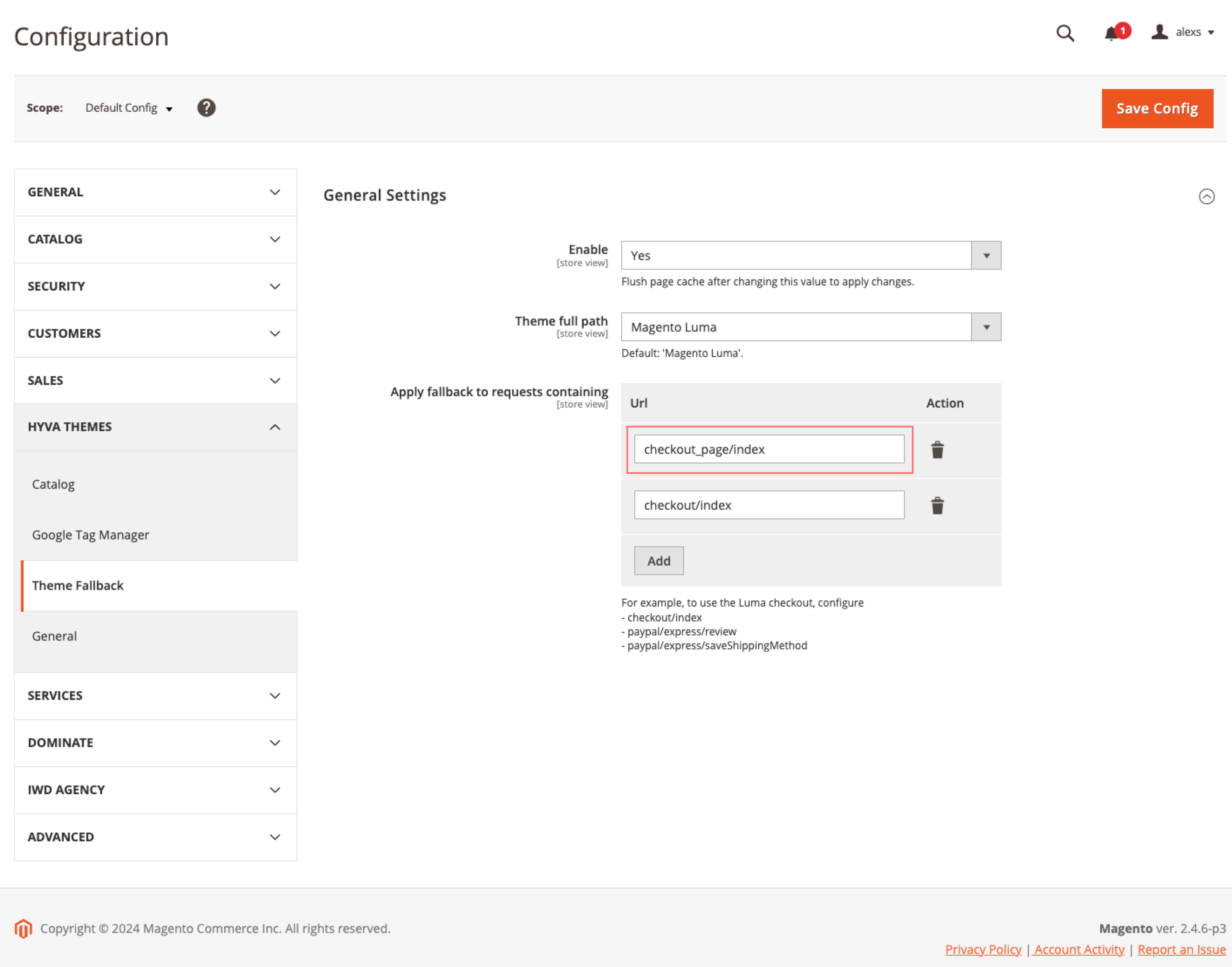
- Install the most recent version of the Dominate Hyva compatibility patch via Composer to ensure that all Express Payment options appear in the mini-cart and shopping cart."composer require iwd/dominate-hyva-patch"
Shopping Cart Page: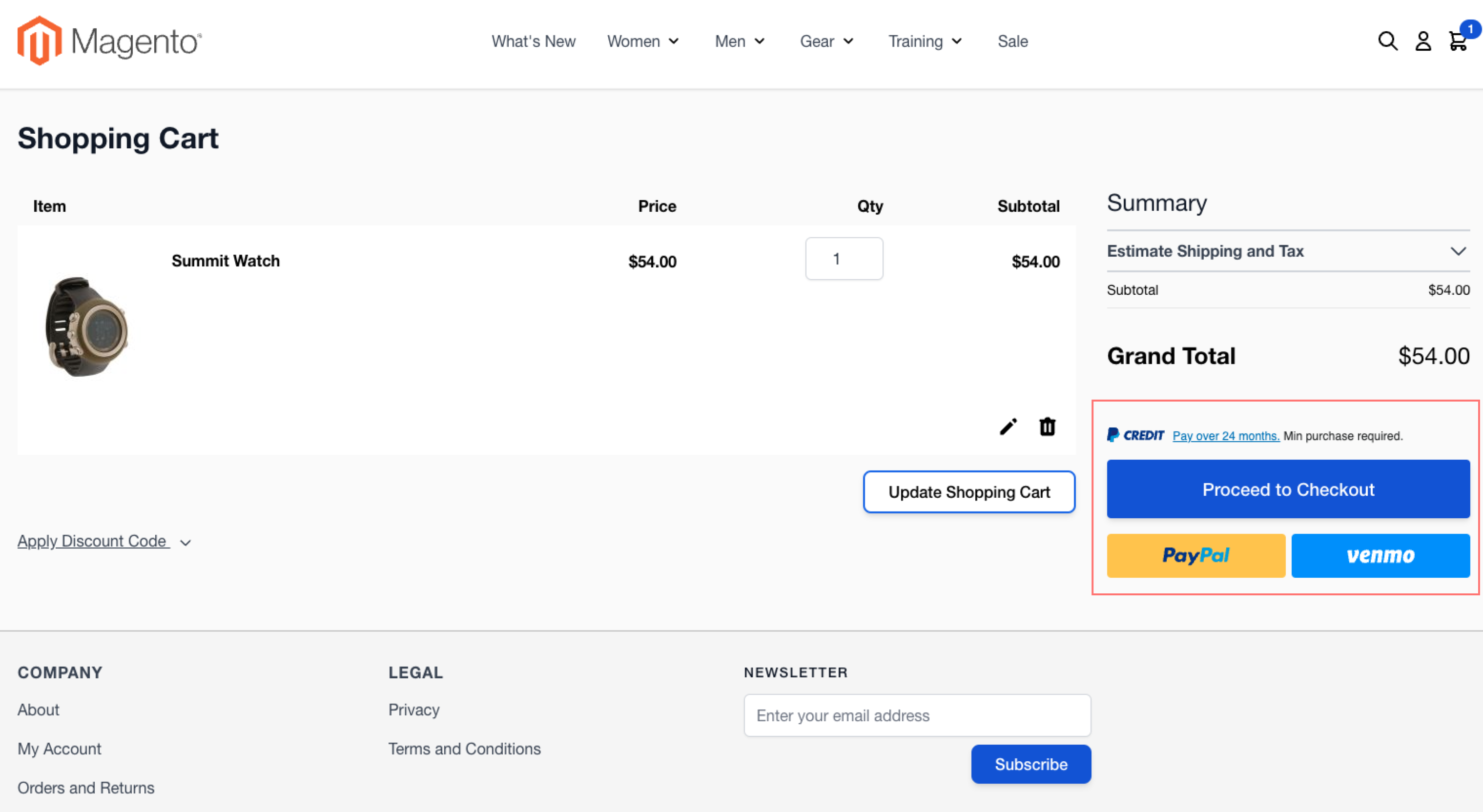 Mini-cart Section:
Mini-cart Section: