1. Enable Order Not Created Notification Feature For Merchant.
Order Not Created Notification feature is enabled by default for all the merchants to receive emails in case
the order was not created during the checkout process because of an error on the server side on one of the configured Stores.
But if you don't want to receive such kind of email notifications from Dominate or if you want to change the recipient email, you can do it in Dominate admin panel -> Features tab -> Notifications
the order was not created during the checkout process because of an error on the server side on one of the configured Stores.
But if you don't want to receive such kind of email notifications from Dominate or if you want to change the recipient email, you can do it in Dominate admin panel -> Features tab -> Notifications
Example of email to the merchant:
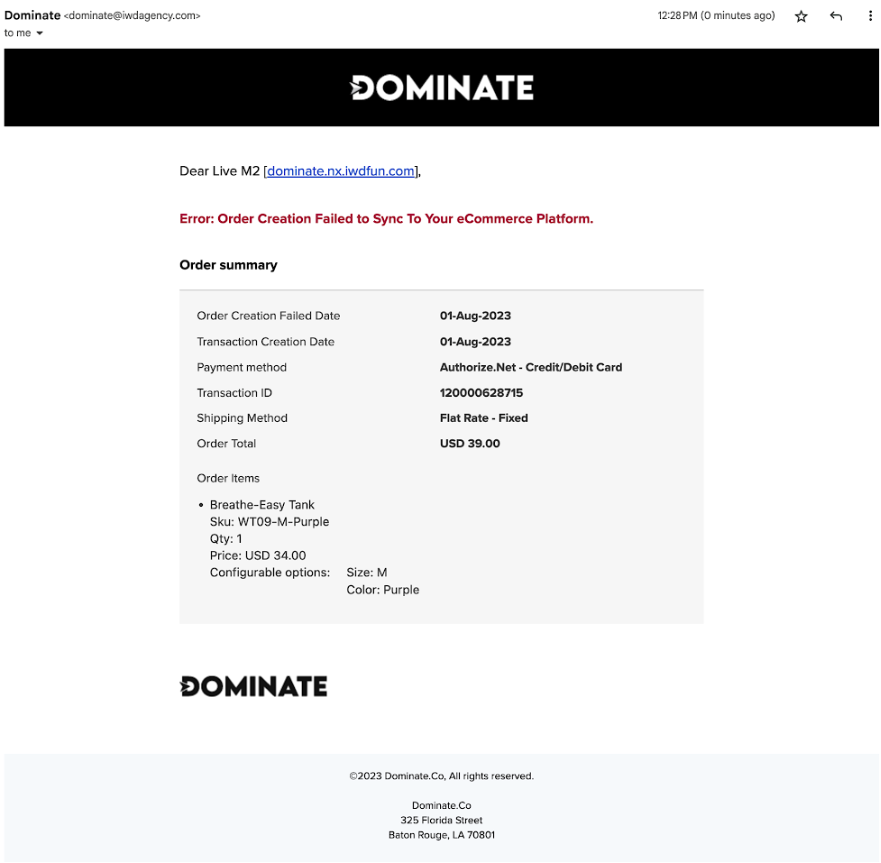
2. Enable Order Not Created Notification Feature For Customer.
If your store's CMS platform is Magento or WooCommerce, you can also enable Order Not Created Notification Feature for your customers in Dominate Settings -> Notifications section.
Magento 2 settings
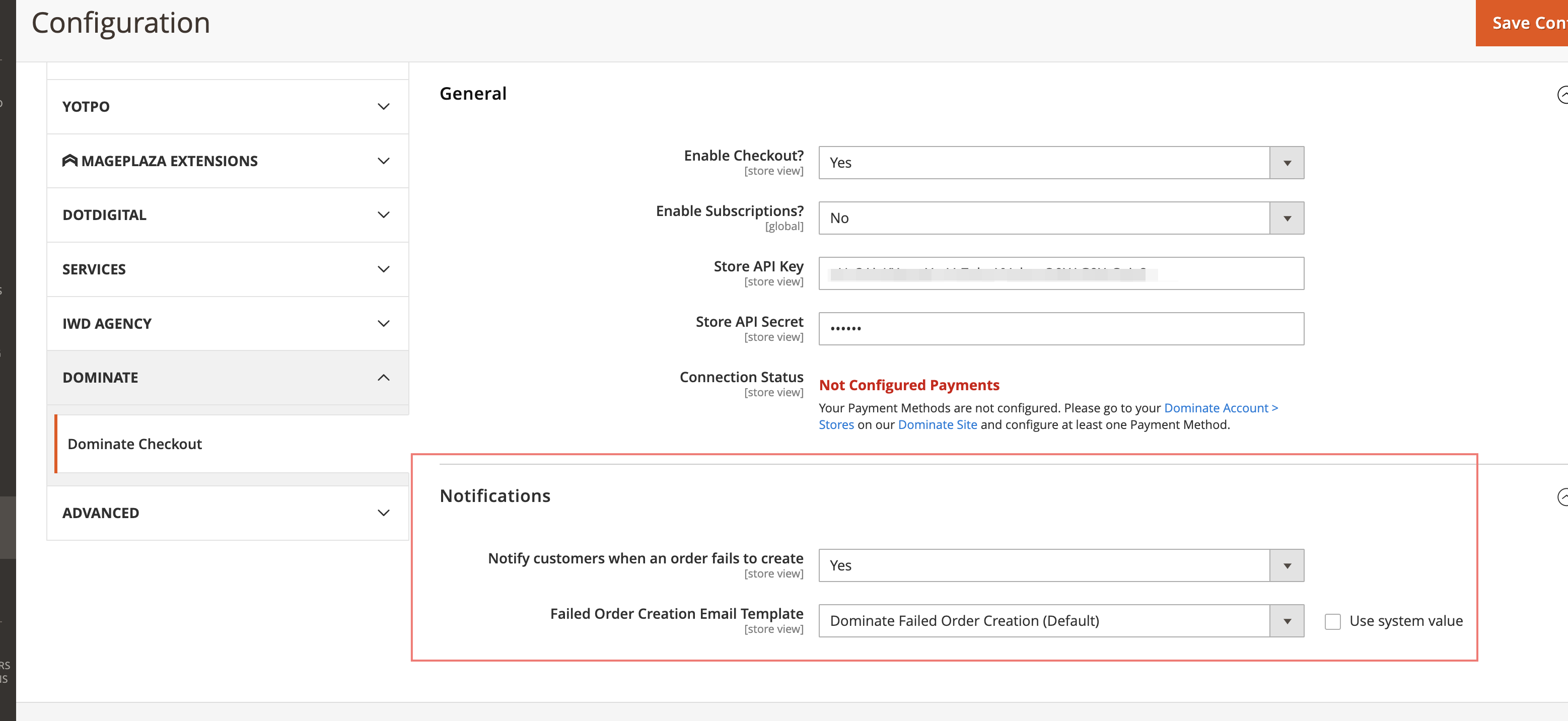
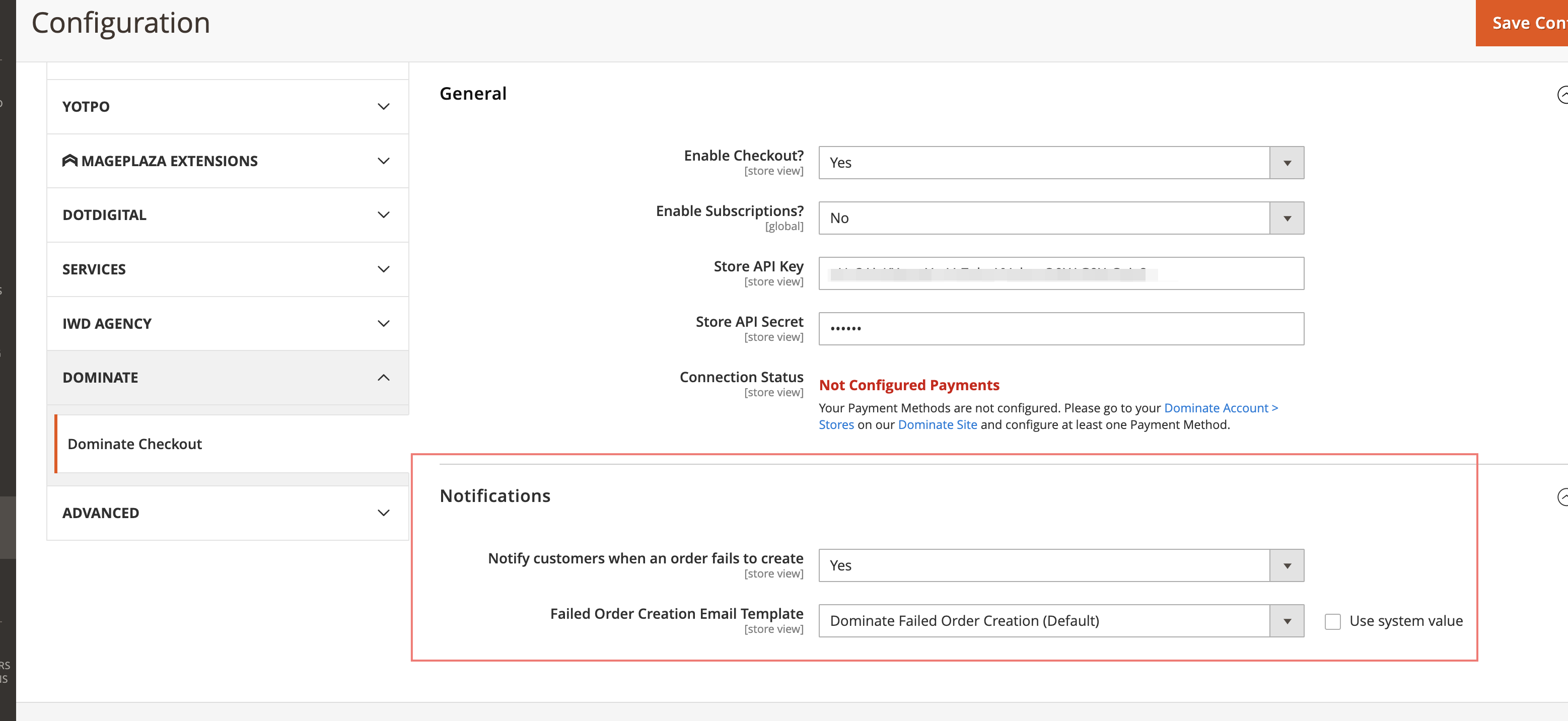
Example of email to the WooCommerce customer
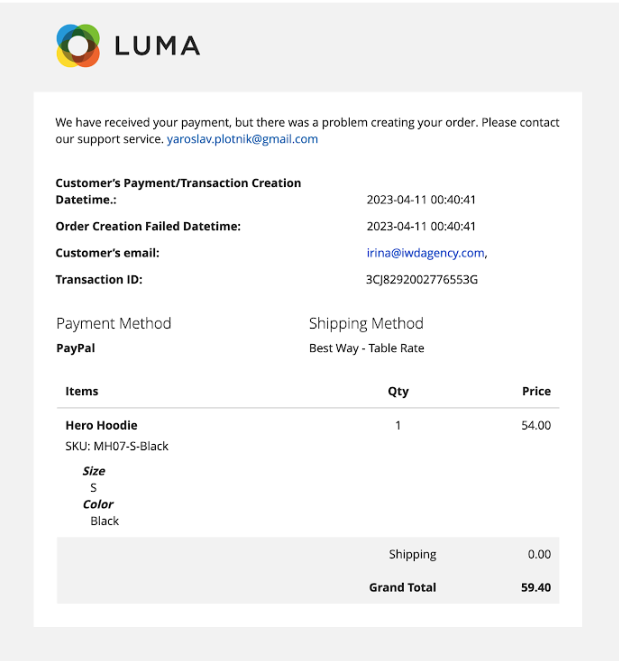
WooCommerce Settings
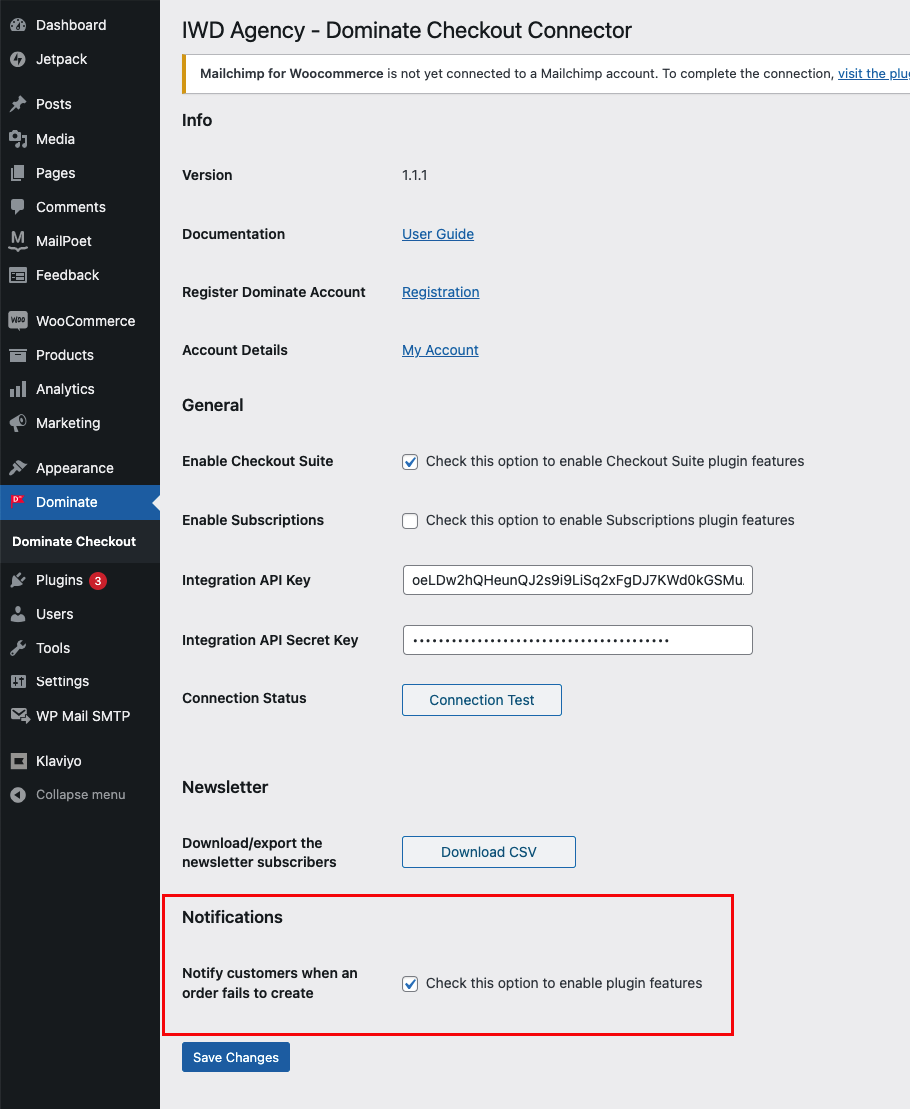
Example of email to the WooCommerce customer
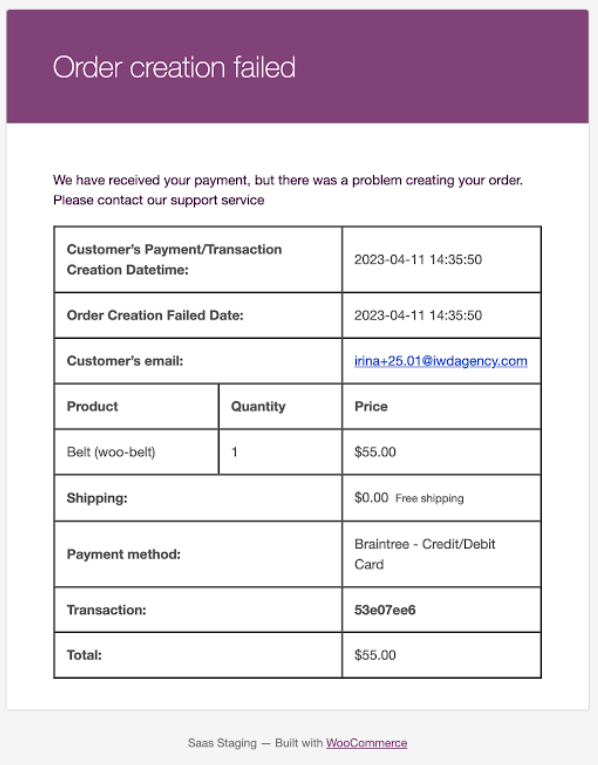
If you need any additional error logs related to the not created order on your store, please contact our Dominate Support team.


