Configure the Existing Checkout Fields on the Checkout Page
The Dominate Checkout Suite allows you to customize the existing checkout fields in the Personal Details, Shipping Information, and Billing Information sections to meet your specific business requirements.
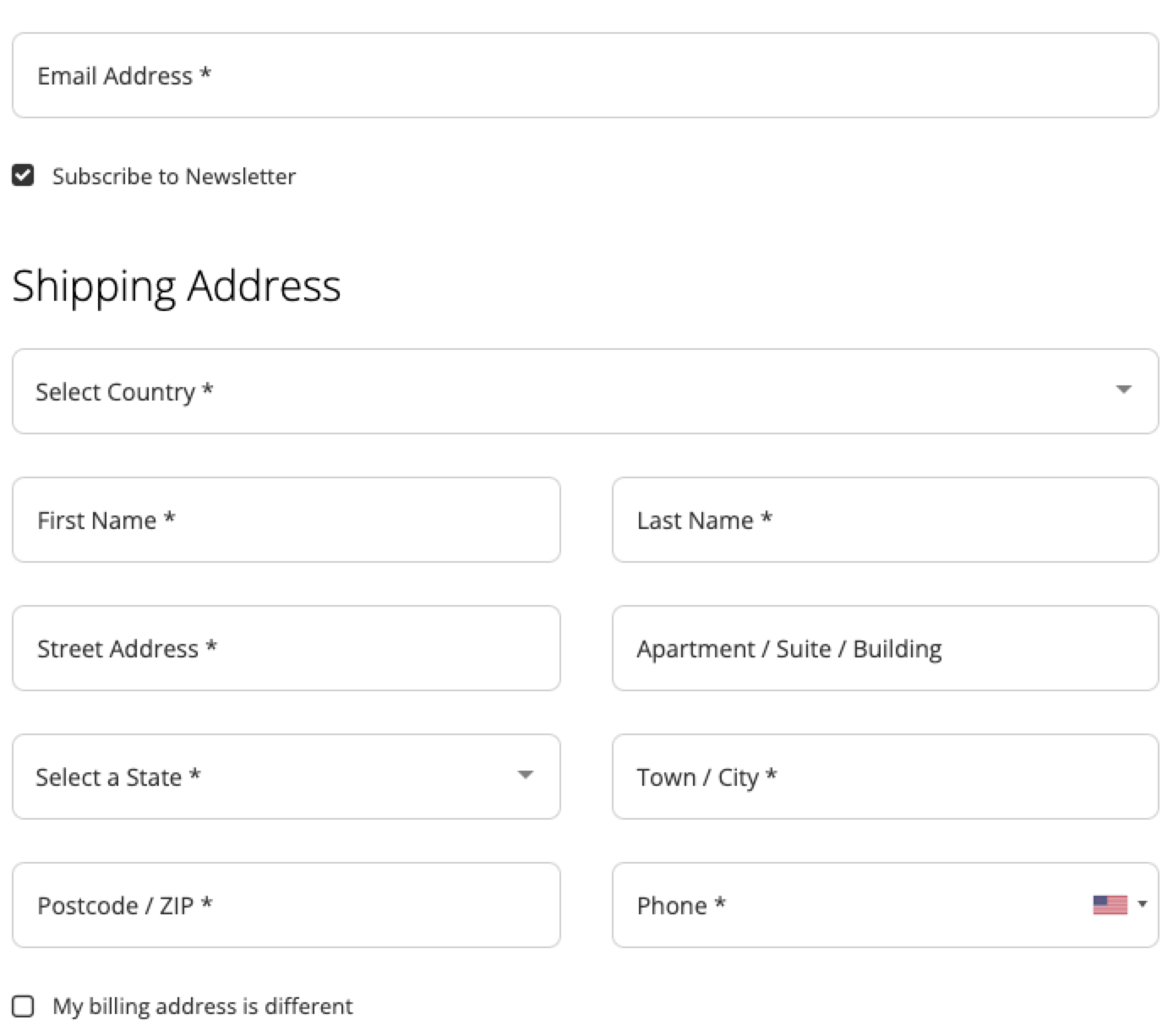
Please use the following steps to update the configuration of the existing checkout fields:
- Login to your Dominate Checkout account.
- Access your preferred Store Settings.
- Go to Branding tab -> Reordering and fields
- Modify the settings of an existing checkout field in the Personal Details, Shipping Information, or Billing Information sections. You can change the field size and position by dragging and dropping it.


